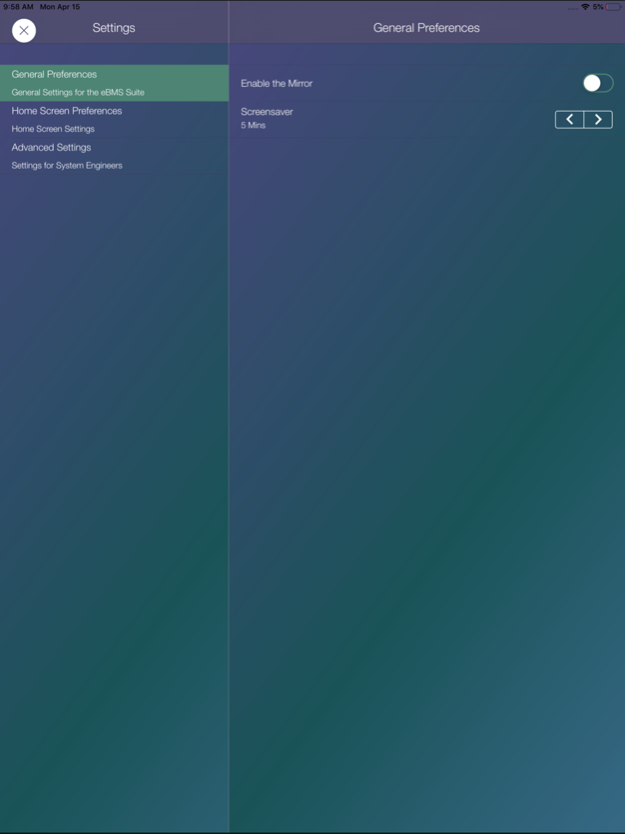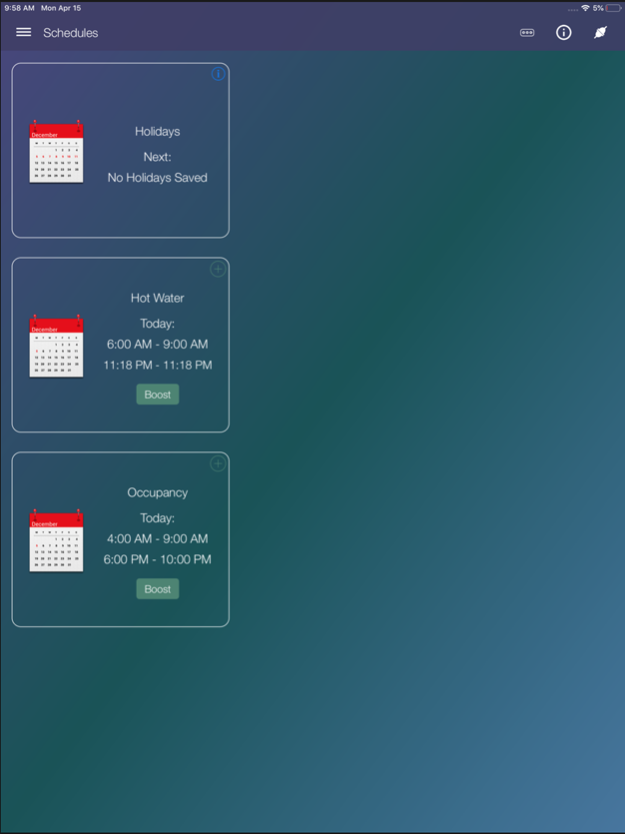eBMS/Mobile N4 3.3.0
Continue to app
Free Version
Publisher Description
eBMS/Mobile™ is a beautifully designed and developed iOS app for home automation, building automation, control and monitoring designed for Tridium Niagara 4.
Monitor and Control Everything without Exception
Control and interact with air conditioning units, under floor heating and lighting systems through dedicated widgets and groups. Set and configure mood lighting scenes using RGB and Dimmer widgets, and make those scenes available in simple mood selectors. Add groups of widgets for rooms in homes and offices for bedrooms and boardrooms, kitchens, bathrooms and offices. You can review graphs of conditions, change set-points, and receive only alarms that are relevant.
Unlimited Applications
Use eBMS/Mobile in industrial plant applications for items such as chillers, boilers, pumps and fans. With the schedule function, time controls and holidays can be easily configured by anyone whether you're an engineer, administrator, tech geek, mother, girlfriend or kid!
Integrated Video Door Entry, Community Calling and CCTV
The video door entry offers capability for interaction with visitors through live video and audio streaming from entrances to devices and device-to-device as well. You can also connect directly to CCTV cameras and call them up to review live video, with audio all within the same app.
Music streaming is also built in and comes to life through our touch-panel hardware.
The only App you’ll ever need…
Whether your target application is industrial, commercial or residential, whether on a control panel door or a living room wall, eBMS/Mobile™ is the only solution you need.
Complete Control with Complete Simplicity.
Apr 9, 2024
Version 3.3.0
- Minor changes to connection API.
About eBMS/Mobile N4
eBMS/Mobile N4 is a free app for iOS published in the System Maintenance list of apps, part of System Utilities.
The company that develops eBMS/Mobile N4 is Tyrrell Products. The latest version released by its developer is 3.3.0.
To install eBMS/Mobile N4 on your iOS device, just click the green Continue To App button above to start the installation process. The app is listed on our website since 2024-04-09 and was downloaded 0 times. We have already checked if the download link is safe, however for your own protection we recommend that you scan the downloaded app with your antivirus. Your antivirus may detect the eBMS/Mobile N4 as malware if the download link is broken.
How to install eBMS/Mobile N4 on your iOS device:
- Click on the Continue To App button on our website. This will redirect you to the App Store.
- Once the eBMS/Mobile N4 is shown in the iTunes listing of your iOS device, you can start its download and installation. Tap on the GET button to the right of the app to start downloading it.
- If you are not logged-in the iOS appstore app, you'll be prompted for your your Apple ID and/or password.
- After eBMS/Mobile N4 is downloaded, you'll see an INSTALL button to the right. Tap on it to start the actual installation of the iOS app.
- Once installation is finished you can tap on the OPEN button to start it. Its icon will also be added to your device home screen.